Exchange 2016 – preparing Active Directory
As with previous versions of Exchange it is necessary to prepare Active Directory before installation. This can be done with a few simple steps using an elevated command prompt and a user account that is a member of the Enterprise Admins and Schema Admins groups.
Note: these changes are irreversible so please ensure you have a good working backup of Active Directory before proceeding!
The first step is to update the schema:
Setup.exe /PrepareSchema /IAcceptExchangeServerLicenseTerms
Note: this can take several minutes to complete and will fail if the following prerequisites are not installed:
- .Net Framework 4.7.1 (https://support.microsoft.com/kb/4033342)
- Microsoft Unified Communications Managed API 4.0, Core Runtime 64-bit
- Visual C++ 2013 Redistributable Package (https://www.microsoft.com/download/details.aspx?id=40784)
- Active Directory Remote Server Administration Tools (RSAT-ADDS)
Next we must prepare Active Directory:
Setup.exe /PrepareAD /IAcceptExchangeServerLicenseTerms
Finally we must prepare the domain:
Setup.exe /PrepareDomain /IAcceptExchangeServerLicenseTerms
Now the preparation is complete Exchange 2016 can be installed.

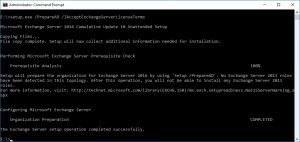

![[BlogBookmark]](http://www.adventuresinexchange.co.uk/wp-content/plugins/bookmarkify/blogbookmark.png)
![[Blogsvine]](http://www.adventuresinexchange.co.uk/wp-content/plugins/bookmarkify/blogsvine.png)
![[del.icio.us]](http://www.adventuresinexchange.co.uk/wp-content/plugins/bookmarkify/delicious.png)
![[Digg]](http://www.adventuresinexchange.co.uk/wp-content/plugins/bookmarkify/digg.png)
![[Facebook]](http://www.adventuresinexchange.co.uk/wp-content/plugins/bookmarkify/facebook.png)
![[Furl]](http://www.adventuresinexchange.co.uk/wp-content/plugins/bookmarkify/furl.png)
![[Google]](http://www.adventuresinexchange.co.uk/wp-content/plugins/bookmarkify/google.png)
![[LinkedIn]](http://www.adventuresinexchange.co.uk/wp-content/plugins/bookmarkify/linkedin.png)
![[MySpace]](http://www.adventuresinexchange.co.uk/wp-content/plugins/bookmarkify/myspace.png)
![[Reddit]](http://www.adventuresinexchange.co.uk/wp-content/plugins/bookmarkify/reddit.png)
![[Slashdot]](http://www.adventuresinexchange.co.uk/wp-content/plugins/bookmarkify/slashdot.png)
![[StumbleUpon]](http://www.adventuresinexchange.co.uk/wp-content/plugins/bookmarkify/stumbleupon.png)
![[Twitter]](http://www.adventuresinexchange.co.uk/wp-content/plugins/bookmarkify/twitter.png)
![[Windows Live]](http://www.adventuresinexchange.co.uk/wp-content/plugins/bookmarkify/windowslive.png)
![[Yahoo!]](http://www.adventuresinexchange.co.uk/wp-content/plugins/bookmarkify/yahoo.png)
![[Email]](http://www.adventuresinexchange.co.uk/wp-content/plugins/bookmarkify/email.png)