Ignore requests for read receipts on a specific mailbox
Our ServiceDesk application collects mail from a single mailbox in our Exchange 2016 on-premise environment (servicedesk@ourdomain.com). Mail is also sent to several other mailboxes and forwarded on to the ServiceDesk mailbox (mainly for different languages). A number of users have…
Exchange 2016 – configure InternetWebProxy and InternetWebProxyBypassList
If an Exchange 2016 server is behind a web proxy it is possible to configure this using the Set-ExchangeServer PowerShell cmdlet with the InternetWebProxy and InternetWebProxyBypassList parameters. Here is an example: Set-ExchangeServer -Identity MailServer01 -InternetWebProxy “http://192.168.0.254:8080” Set-ExchangeServer -Identity MailServer01 -InternetWebProxyBypassList…
Exchange 2016 – move log files to another drive
I have just built a new Exchange 2016 server and the boot drive is starting to fill up quite quickly. A lot of this is down to logging so I’m going to move the log files to another drive with…
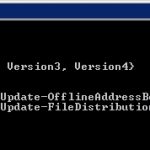
Update the Offline Address Book
By default the Offline Address Book (OAB) in Exchange 2010 only gets rebuilt every 24 hours. Also, Outlook clients only download the OAB once every 24 hours so it can seem like days before new entries are visible to end…
View the members of a Dynamic Distribution Group using PowerShell
If you need to preview the members of a Dynamic Distribution Group then you can do this easily using the Get-Recipient and Get-DynamicDistributionGroup cmdlets. The following example returns the list of members in the “Newport Users” DDG: $DDG = Get-DynamicDistributionGroup…
Create a Dynamic Distribution Group by Office
Using the Exchange Management Console in Exchange 2010 to create a Dynamic Distribution Group only allows for a limited number of conditions, such as State, Department or Company. As is often the case PowerShell is the way to get around this….

Exchange Server Role Requirements Calculator
If you are planning an Exchange Server deployment or upgrade then I highly recommend you download and use the Exchange Server Role Requirements Calculator – it is ideal for server and storage modelling. Version 9.1 is available here: https://gallery.technet.microsoft.com/office/Exchange-2013-Server-Role-f8a61780
Export messages from a mailbox that were sent or received on or after a specific date
I have a requirement to export all messages from an Exchange mailbox that were sent or received after a specific date to a PST file. This was easy to achieve using the New-MailboxExportRequest cmdlet and specifying the dates within the…
