Update the Offline Address Book
By default the Offline Address Book (OAB) in Exchange 2010 only gets rebuilt every 24 hours. Also, Outlook clients only download the OAB once every 24 hours so it can seem like days before new entries are visible to end users.
Fortunately, there is an easy way to force the OAB to update using the Update-OfflineAddressBook PowerShell cmdlet on your Exchange server. See the example below to update all available OABs:
Get-OfflineAddressBook | Update-OfflineAddressBook
If you have multiple CAS servers in your environment you can update the File Distribution Service using the Update-FileDistributionService cmdlet:
Get-ClientAccessServer | Update-FileDistributionService
Users can now download the updated OAB in Outlook and see any changes straight away.
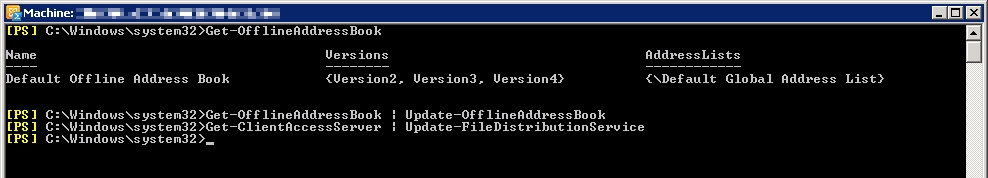
![[BlogBookmark]](http://www.adventuresinexchange.co.uk/wp-content/plugins/bookmarkify/blogbookmark.png)
![[Blogsvine]](http://www.adventuresinexchange.co.uk/wp-content/plugins/bookmarkify/blogsvine.png)
![[del.icio.us]](http://www.adventuresinexchange.co.uk/wp-content/plugins/bookmarkify/delicious.png)
![[Digg]](http://www.adventuresinexchange.co.uk/wp-content/plugins/bookmarkify/digg.png)
![[Facebook]](http://www.adventuresinexchange.co.uk/wp-content/plugins/bookmarkify/facebook.png)
![[Furl]](http://www.adventuresinexchange.co.uk/wp-content/plugins/bookmarkify/furl.png)
![[Google]](http://www.adventuresinexchange.co.uk/wp-content/plugins/bookmarkify/google.png)
![[LinkedIn]](http://www.adventuresinexchange.co.uk/wp-content/plugins/bookmarkify/linkedin.png)
![[MySpace]](http://www.adventuresinexchange.co.uk/wp-content/plugins/bookmarkify/myspace.png)
![[Reddit]](http://www.adventuresinexchange.co.uk/wp-content/plugins/bookmarkify/reddit.png)
![[Slashdot]](http://www.adventuresinexchange.co.uk/wp-content/plugins/bookmarkify/slashdot.png)
![[StumbleUpon]](http://www.adventuresinexchange.co.uk/wp-content/plugins/bookmarkify/stumbleupon.png)
![[Twitter]](http://www.adventuresinexchange.co.uk/wp-content/plugins/bookmarkify/twitter.png)
![[Windows Live]](http://www.adventuresinexchange.co.uk/wp-content/plugins/bookmarkify/windowslive.png)
![[Yahoo!]](http://www.adventuresinexchange.co.uk/wp-content/plugins/bookmarkify/yahoo.png)
![[Email]](http://www.adventuresinexchange.co.uk/wp-content/plugins/bookmarkify/email.png)