Export Recoverable Deleted Items folder to a PST file
Today I had a user ask to restore some deleted messages from a mailbox. They were unable to see the messages anywhere in the mailbox, including the Deleted Items folder. To find out whether the messages were available to recover…
Export messages from a mailbox that were sent or received on or after a specific date
I have a requirement to export all messages from an Exchange mailbox that were sent or received after a specific date to a PST file. This was easy to achieve using the New-MailboxExportRequest cmdlet and specifying the dates within the…
Couldn’t find the Enterprise Organization container when using New-MailboxExportRequest
While using the New-MailboxExportRequest cmdlet in the Exchange Management Shell I encountered the following error: Couldn’t find the Enterprise Organization container This issue occurs if the user running the New-MailboxExportRequest command isn’t assigned the Mailbox Import Export role. There wasn’t…
Importing a PST fails when using New-MailboxImportRequest
I have a requirement to import some PST files into different mailboxes in Exchange. This is easy to do using the New-MailboxImportRequest PowerShell cmdlet however when it fails it isn’t easy to see why. Fortunately, we can get more information…
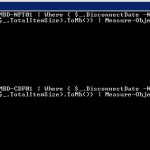
Use PowerShell to determine the total size of disconnected mailboxes in a mailbox database
I have been performing some housekeeping tasks which include removing old user mailboxes. While doing this I was curious how much disk space I would be saving so I took a few minutes to leverage the Get-MailboxStatistics cmdlet and…
Search for and delete content within a mailbox using PowerShell
I was recently asked to delete a specific message from a user mailbox as the recall function did not work (the message had already been read). I was able to check if the message existed in the mailbox using the…
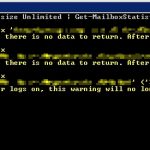
Determine the average mailbox size using PowerShell
I have been asked to provide a colleague with some statistics around our Exchange environment, including the average mailbox size. There is no way to determine this using the GUI so once again PowerShell comes to the rescue with…
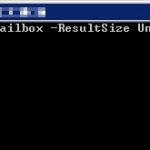
Count the number of mailboxes using PowerShell
If you need a quick and easy way to count the number of mailboxes in your Exchange environment then you can use the Get-Mailbox cmdlet: (Get-Mailbox -ResultSize Unlimited).Count
Attach a disconnected online archive to a user mailbox
I have been migrating some users to a new Active Directory domain and part of this has involved converting linked mailboxes to user mailboxes within Exchange. Reconnecting a disconnected mailbox doesn’t include the archive, this needs to be done manually….
Change a mailbox type using PowerShell
Today I needed to convert an existing user mailbox into a room mailbox. I was able to do this quite easily using the Set-Mailbox cmdlet. Here is an example of how to do this: Set-Mailbox -Identity “boardroom” -Type Room Note:…