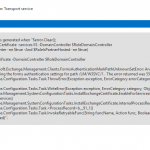
Exchange 2016 – error 5506 when installing cumulative update
While installing Cumulative Update 14 (CU14) on one of my Exchange 2016 servers it failed at step 10 (Mailbox role: Transport service) with the following error: An unexpected error occurred while modifying the forms authentication settings for path /LM/W3SVC/1. The…
Exchange Server 2016 CU readiness checks error
I have downloaded the latest cumulative update (CU14) for Exchange Server 2016 and while running the setup (elevated) I receive several errors in the readiness checks. These include: The mailbox server role isn’t installed on this computer and various others about…
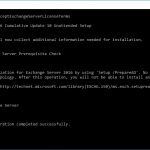
Exchange 2016 – preparing Active Directory
As with previous versions of Exchange it is necessary to prepare Active Directory before installation. This can be done with a few simple steps using an elevated command prompt and a user account that is a member of the Enterprise Admins…
Exchange 2016 – installation fails because Server-Gui-Mgmt-Infra installed installed
While installing Exchange 2016 onto a Windows 2016 server the readiness check failed with the following message: Error: The Windows component Server-Gui-Mgmt-Infra isn’t installed on this computer and needs to be installed before Exchange Setup can begin. I clicked the…
Installing Exchange 2016 on a single server
Exchange 2016 has been out for some time now but I have only just got around to downloading the ISO and installing it for myself. Note: the following may need to be installed first: .Net Framework 4.7.1 (https://support.microsoft.com/kb/4033342) Microsoft Unified…
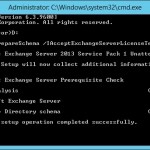
Preparing a Windows 2012R2 domain for Exchange 2013
Today I am preparing a Windows 2012 R2 Active Directory domain for Exchange 2013. The process is pretty much the same as Exchange 2010: Extend the schema Populate Active Directory Prepare domain(s) The whole process only takes a few steps……

The start mode for the Net.Tcp Port Sharing Service must be set to Automatic before Setup can continue
During the pre-setup readiness checks I encountered the following error: The start mode for the Net.TCP Port Sharing service must be set to automatic before Setup can continue This was easily solved by changing the service startup type to automatic:…

Entering the license key on an Exchange 2010 Server
Now that I have installed Exchange 2010 the first thing to do is enter my license key – without this I won’t be able to use the server beyond the 120 day grace period. As I wasn’t prompted for the…
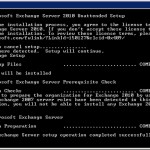
Preparing Active Directory
Before installing Exchange I need to update the Active Directory Schema. This is done by running the following command on a domain controller: D:\Setup.Com /PrepareAD /OrganizationName: MyCompany Where D: is the drive that contains the installation DVD and MyCompany is…
Planning to install Exchange 2010
It’s nearly time for me to install Exchange 2010 for the first time. Before I do, I need to make sure the server is powerful enough and has the required resources. In reality, it will far exceed these requirements as…