Preparing a Windows 2012R2 domain for Exchange 2013
Today I am preparing a Windows 2012 R2 Active Directory domain for Exchange 2013. The process is pretty much the same as Exchange 2010:
- Extend the schema
- Populate Active Directory
- Prepare domain(s)
The whole process only takes a few steps…
1. Log on to a domain controller and open a command prompt
2. Run the following command to extend the schema:
D:\Setup.exe /PrepareSchema /IAcceptExchangeServerLicenseTerms
If required, wait for the changes to replicate to all other domain controllers.
3. Run the following command to populate Active Directory:
D:\Setup.exe /PrepareAD /OrganizationName:”WebbWorld” /IAcceptExchangeServerLicenseTerms
4. Run the following command to prepare all domains in the forest for Exchange:
D:\Setup.exe /PrepareAllDomains /IAcceptExchangeServerLicenseTerms
Alternatively, to prepare just one domain, run the following command:
D:\Setup.exe /PrepareDomain:webbworld.local /IAcceptExchangeServerLicenseTerms
And that’s it, my Windows 2012R2 domain is now ready for me to install Exchange 2013.
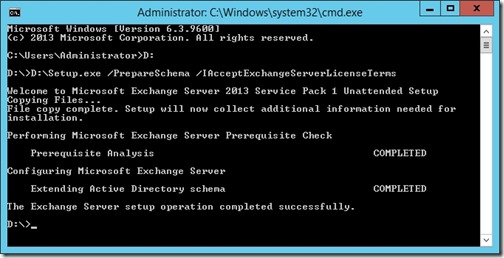
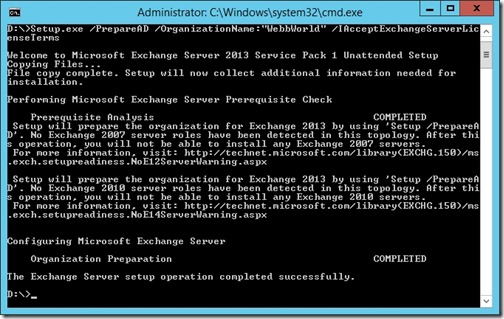
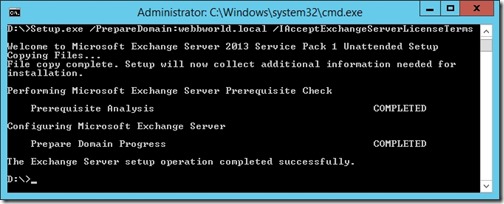
![[BlogBookmark]](http://www.adventuresinexchange.co.uk/wp-content/plugins/bookmarkify/blogbookmark.png)
![[Blogsvine]](http://www.adventuresinexchange.co.uk/wp-content/plugins/bookmarkify/blogsvine.png)
![[del.icio.us]](http://www.adventuresinexchange.co.uk/wp-content/plugins/bookmarkify/delicious.png)
![[Digg]](http://www.adventuresinexchange.co.uk/wp-content/plugins/bookmarkify/digg.png)
![[Facebook]](http://www.adventuresinexchange.co.uk/wp-content/plugins/bookmarkify/facebook.png)
![[Furl]](http://www.adventuresinexchange.co.uk/wp-content/plugins/bookmarkify/furl.png)
![[Google]](http://www.adventuresinexchange.co.uk/wp-content/plugins/bookmarkify/google.png)
![[LinkedIn]](http://www.adventuresinexchange.co.uk/wp-content/plugins/bookmarkify/linkedin.png)
![[MySpace]](http://www.adventuresinexchange.co.uk/wp-content/plugins/bookmarkify/myspace.png)
![[Reddit]](http://www.adventuresinexchange.co.uk/wp-content/plugins/bookmarkify/reddit.png)
![[Slashdot]](http://www.adventuresinexchange.co.uk/wp-content/plugins/bookmarkify/slashdot.png)
![[StumbleUpon]](http://www.adventuresinexchange.co.uk/wp-content/plugins/bookmarkify/stumbleupon.png)
![[Twitter]](http://www.adventuresinexchange.co.uk/wp-content/plugins/bookmarkify/twitter.png)
![[Windows Live]](http://www.adventuresinexchange.co.uk/wp-content/plugins/bookmarkify/windowslive.png)
![[Yahoo!]](http://www.adventuresinexchange.co.uk/wp-content/plugins/bookmarkify/yahoo.png)
![[Email]](http://www.adventuresinexchange.co.uk/wp-content/plugins/bookmarkify/email.png)