Restore individual messages from an Exchange mailbox using Veeam Backup and Replication
Since upgrading Veeam Backup & Replication to the latest version I have not had a need to restore individual messages from an Exchange mailbox … until now! I have a requirement to locate various individual messages from a mailbox using a backup from a few weeks ago and save them to .msg files. Here’s how it’s done…
1. Open Veeam Backup & Replication
2. Expand Backups, select disk and locate the server from the job list
3. Right-click on the server and select Restore Microsoft Exchange items…
4. Select the desired restore point and click Next
5. Click Finish and wait for the restore point to be mounted (this can take several minutes)
6. Expand the required mail store and locate the desired mailbox
7. Expand the mailbox, select Inbox and highlight the messages to restore
8. Right-click and select Save To .msg File…
9. Select the desired restore location and click OK
10. Wait for the files to restore
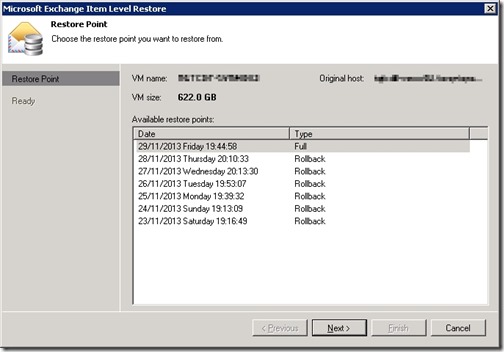
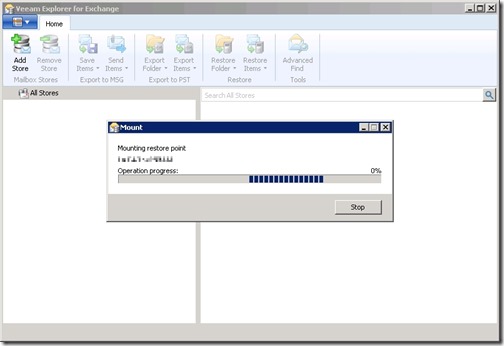
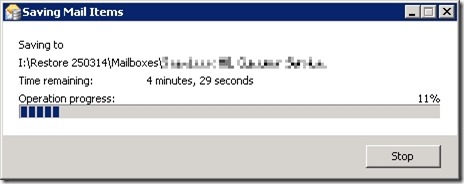
![[BlogBookmark]](http://www.adventuresinexchange.co.uk/wp-content/plugins/bookmarkify/blogbookmark.png)
![[Blogsvine]](http://www.adventuresinexchange.co.uk/wp-content/plugins/bookmarkify/blogsvine.png)
![[del.icio.us]](http://www.adventuresinexchange.co.uk/wp-content/plugins/bookmarkify/delicious.png)
![[Digg]](http://www.adventuresinexchange.co.uk/wp-content/plugins/bookmarkify/digg.png)
![[Facebook]](http://www.adventuresinexchange.co.uk/wp-content/plugins/bookmarkify/facebook.png)
![[Furl]](http://www.adventuresinexchange.co.uk/wp-content/plugins/bookmarkify/furl.png)
![[Google]](http://www.adventuresinexchange.co.uk/wp-content/plugins/bookmarkify/google.png)
![[LinkedIn]](http://www.adventuresinexchange.co.uk/wp-content/plugins/bookmarkify/linkedin.png)
![[MySpace]](http://www.adventuresinexchange.co.uk/wp-content/plugins/bookmarkify/myspace.png)
![[Reddit]](http://www.adventuresinexchange.co.uk/wp-content/plugins/bookmarkify/reddit.png)
![[Slashdot]](http://www.adventuresinexchange.co.uk/wp-content/plugins/bookmarkify/slashdot.png)
![[StumbleUpon]](http://www.adventuresinexchange.co.uk/wp-content/plugins/bookmarkify/stumbleupon.png)
![[Twitter]](http://www.adventuresinexchange.co.uk/wp-content/plugins/bookmarkify/twitter.png)
![[Windows Live]](http://www.adventuresinexchange.co.uk/wp-content/plugins/bookmarkify/windowslive.png)
![[Yahoo!]](http://www.adventuresinexchange.co.uk/wp-content/plugins/bookmarkify/yahoo.png)
![[Email]](http://www.adventuresinexchange.co.uk/wp-content/plugins/bookmarkify/email.png)
can you pls tell is their any way to restore a single mailbox from the Exchange Backup which was taken using Windows Server Backup feature and able to restore a single mailbox using the windows server backup featur.