Exchange 2016 – QuorumGroup in failed state (Test-ReplicationHealth)
I have 2 x Exchange 2016 servers (running on Windows Server 2016) with a single DAG containing 2 databases. I also have a File Share Witness configured on a 3rd server running Windows Server 2016. This has been working perfectly for about 2 years now, but out of the blue I started getting alerts that the QuorumGroup check had failed. I confirmed this with the Test-ReplicationHealth PowerShell cmdlet, and I could see that the File Share Witness was offline:
I logged on to the Windows server hosting the File Share Witness to check the basics, everything seemed to be running fine (no CPU or memory issues, nothing logged in the Event Log that I could find to suggest the cluster had failed, the services were running). Even the Get-ClusterResource cmdlet showed that it was online and a server reboot didn’t help.
I tried using the Stop-ClusterResource and Start-ClusterResource cmdlets to restart the cluser resource, which didn’t appear to do anything, but after about 30 minutes (I didn’t do much in this time other than researching what else I could try) it just started working. So maybe the stop and start commands worked, it just needed a bit of time.
Now, when I run Test-ReplicationHealth on the Exchange servers everything shows as “Passed”.
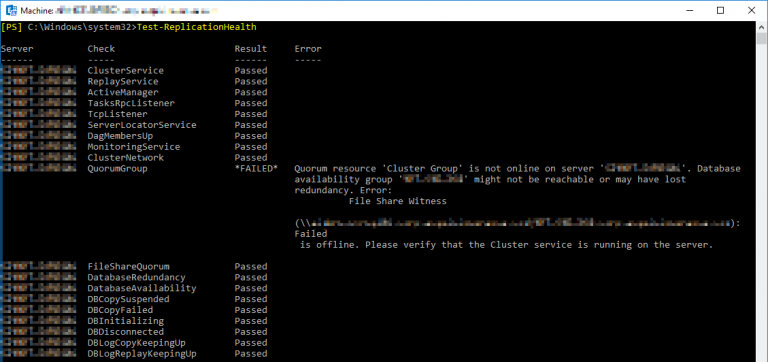
![[BlogBookmark]](http://www.adventuresinexchange.co.uk/wp-content/plugins/bookmarkify/blogbookmark.png)
![[Blogsvine]](http://www.adventuresinexchange.co.uk/wp-content/plugins/bookmarkify/blogsvine.png)
![[del.icio.us]](http://www.adventuresinexchange.co.uk/wp-content/plugins/bookmarkify/delicious.png)
![[Digg]](http://www.adventuresinexchange.co.uk/wp-content/plugins/bookmarkify/digg.png)
![[Facebook]](http://www.adventuresinexchange.co.uk/wp-content/plugins/bookmarkify/facebook.png)
![[Furl]](http://www.adventuresinexchange.co.uk/wp-content/plugins/bookmarkify/furl.png)
![[Google]](http://www.adventuresinexchange.co.uk/wp-content/plugins/bookmarkify/google.png)
![[LinkedIn]](http://www.adventuresinexchange.co.uk/wp-content/plugins/bookmarkify/linkedin.png)
![[MySpace]](http://www.adventuresinexchange.co.uk/wp-content/plugins/bookmarkify/myspace.png)
![[Reddit]](http://www.adventuresinexchange.co.uk/wp-content/plugins/bookmarkify/reddit.png)
![[Slashdot]](http://www.adventuresinexchange.co.uk/wp-content/plugins/bookmarkify/slashdot.png)
![[StumbleUpon]](http://www.adventuresinexchange.co.uk/wp-content/plugins/bookmarkify/stumbleupon.png)
![[Twitter]](http://www.adventuresinexchange.co.uk/wp-content/plugins/bookmarkify/twitter.png)
![[Windows Live]](http://www.adventuresinexchange.co.uk/wp-content/plugins/bookmarkify/windowslive.png)
![[Yahoo!]](http://www.adventuresinexchange.co.uk/wp-content/plugins/bookmarkify/yahoo.png)
![[Email]](http://www.adventuresinexchange.co.uk/wp-content/plugins/bookmarkify/email.png)