Set Exchange 2010 calendar permissions using ExFolders
This week I’ve come across a strange problem where a user has granted several other users access to view the full details of their calendar. All users, apart from one, can see the full details (this user can still only see the free/busy detail). The permissions are correct and I have checked these several times. I have even granted full control of the calendar to no avail. Having exhausted all ideas I decided to check the permissions with ExFolders and it showed that the permissions were not set, despite Outlook showing that they were. So I changed the permissions with ExFolders and then the last user was able to open the calendar! Here’s how I did it:
1. Open ExFolders
2. Choose File -> Connect
3. Select a Global Catalog Server and database then click OK
4. Right-click Calendar and select Permissions
5. Set the desired permissions
6. Click Commit Changes
I still don’t know why Outlook was not setting the permissions correctly but I use this workaround now whenever I encounter the same issue.
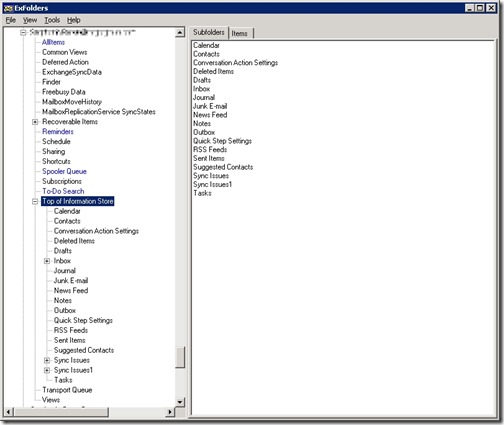
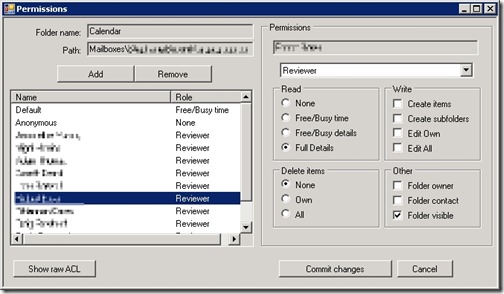
![[BlogBookmark]](http://www.adventuresinexchange.co.uk/wp-content/plugins/bookmarkify/blogbookmark.png)
![[Blogsvine]](http://www.adventuresinexchange.co.uk/wp-content/plugins/bookmarkify/blogsvine.png)
![[del.icio.us]](http://www.adventuresinexchange.co.uk/wp-content/plugins/bookmarkify/delicious.png)
![[Digg]](http://www.adventuresinexchange.co.uk/wp-content/plugins/bookmarkify/digg.png)
![[Facebook]](http://www.adventuresinexchange.co.uk/wp-content/plugins/bookmarkify/facebook.png)
![[Furl]](http://www.adventuresinexchange.co.uk/wp-content/plugins/bookmarkify/furl.png)
![[Google]](http://www.adventuresinexchange.co.uk/wp-content/plugins/bookmarkify/google.png)
![[LinkedIn]](http://www.adventuresinexchange.co.uk/wp-content/plugins/bookmarkify/linkedin.png)
![[MySpace]](http://www.adventuresinexchange.co.uk/wp-content/plugins/bookmarkify/myspace.png)
![[Reddit]](http://www.adventuresinexchange.co.uk/wp-content/plugins/bookmarkify/reddit.png)
![[Slashdot]](http://www.adventuresinexchange.co.uk/wp-content/plugins/bookmarkify/slashdot.png)
![[StumbleUpon]](http://www.adventuresinexchange.co.uk/wp-content/plugins/bookmarkify/stumbleupon.png)
![[Twitter]](http://www.adventuresinexchange.co.uk/wp-content/plugins/bookmarkify/twitter.png)
![[Windows Live]](http://www.adventuresinexchange.co.uk/wp-content/plugins/bookmarkify/windowslive.png)
![[Yahoo!]](http://www.adventuresinexchange.co.uk/wp-content/plugins/bookmarkify/yahoo.png)
![[Email]](http://www.adventuresinexchange.co.uk/wp-content/plugins/bookmarkify/email.png)
This doesn’t work on cross-forest permissioning