String was not recognized as a valid DateTime error when using get-messagetrackinglog
Today I was using the get-messagetrackinglog PowerShell command and it returned the following error:
Cannot process argument transformation on parameter ‘Start’. Cannot convert value “25/07/2013 03:00:00” to type “System.DateTime”. Error: “String was not recognized as a valid DateTime.”
+ CategoryInfo : InvalidData: (:) [Get-MessageTrackingLog], ParameterBindin…mationException
+ FullyQualifiedErrorId : ParameterArgumentTransformationError,Get-MessageTrackingLog
Clearly I have specified the date and time correctly but it didn’t take me long to realise that this was probably due to the fact I had specified the date using the UK DD/MM/YYYY format and by default PowerShell uses the US MM/DD/YYYY format. I tested this theory by changing the dates from 25/07/2013 to 07/25/2013 and the command executed successfully.
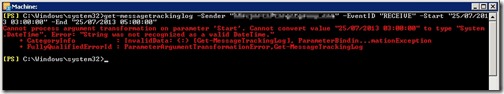
![[BlogBookmark]](http://www.adventuresinexchange.co.uk/wp-content/plugins/bookmarkify/blogbookmark.png)
![[Blogsvine]](http://www.adventuresinexchange.co.uk/wp-content/plugins/bookmarkify/blogsvine.png)
![[del.icio.us]](http://www.adventuresinexchange.co.uk/wp-content/plugins/bookmarkify/delicious.png)
![[Digg]](http://www.adventuresinexchange.co.uk/wp-content/plugins/bookmarkify/digg.png)
![[Facebook]](http://www.adventuresinexchange.co.uk/wp-content/plugins/bookmarkify/facebook.png)
![[Furl]](http://www.adventuresinexchange.co.uk/wp-content/plugins/bookmarkify/furl.png)
![[Google]](http://www.adventuresinexchange.co.uk/wp-content/plugins/bookmarkify/google.png)
![[LinkedIn]](http://www.adventuresinexchange.co.uk/wp-content/plugins/bookmarkify/linkedin.png)
![[MySpace]](http://www.adventuresinexchange.co.uk/wp-content/plugins/bookmarkify/myspace.png)
![[Reddit]](http://www.adventuresinexchange.co.uk/wp-content/plugins/bookmarkify/reddit.png)
![[Slashdot]](http://www.adventuresinexchange.co.uk/wp-content/plugins/bookmarkify/slashdot.png)
![[StumbleUpon]](http://www.adventuresinexchange.co.uk/wp-content/plugins/bookmarkify/stumbleupon.png)
![[Twitter]](http://www.adventuresinexchange.co.uk/wp-content/plugins/bookmarkify/twitter.png)
![[Windows Live]](http://www.adventuresinexchange.co.uk/wp-content/plugins/bookmarkify/windowslive.png)
![[Yahoo!]](http://www.adventuresinexchange.co.uk/wp-content/plugins/bookmarkify/yahoo.png)
![[Email]](http://www.adventuresinexchange.co.uk/wp-content/plugins/bookmarkify/email.png)
Thank you for this , I was struggling with the same issue until I got to your post.