Add a disclaimer or signature to all outgoing mail
I have a requirement to configure a disclaimer for all outgoing mail on one of the Exchange servers I manage. This is now possible in Exchange 2010 by using Transport Rules, a powerful new feature that lets you create rules and apply actions based on a set of conditions. I can, for example, apply different disclaimers for specific groups of users, or by email domain, etc.
For now I’ll just apply a simple text-based signature to all outgoing mail. Here’s how:
1. In the Exchange Management Console navigate to Organization Configuration -> Hub Transport then click the Transport Rules tab
2. In the task pane on the right click New Transport Rule
3. Enter a name and, optionally, a comment for the rule
4. Next set the rule conditions. As I will be attaching my disclaimer to all outgoing mail I’ll select “from users that are inside or outside the organisation”
5. Now I will choose the option to “append disclaimer text and fallback to action if unable to apply” – this requires me to click the disclaimer text link and enter the text I’d like displayed as my disclaimer. I’ll just apply something simple for now, which will be some variables pulled from Active Directory to show Name, Department, Address etc.
6. On the next screen you can configure exceptions to the rule. I don’t wish to add any exceptions so I’ll just click Next
7. Now click New to create the rule
Note: to use variables in the disclaimer text these fields must be populated in the user properties in Active Directory
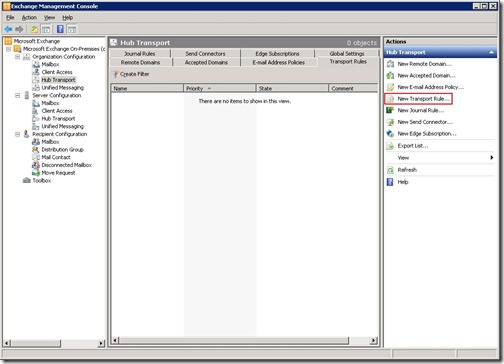
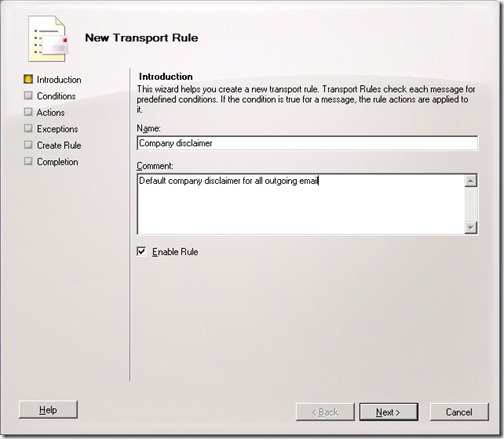
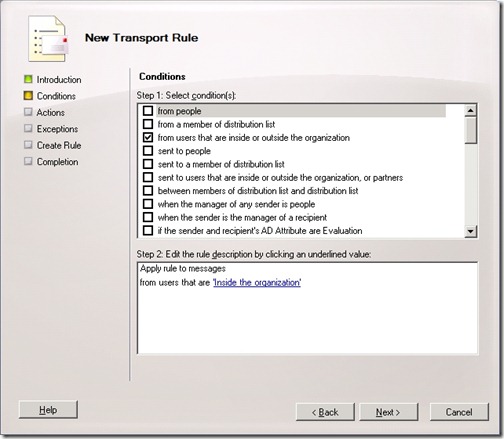
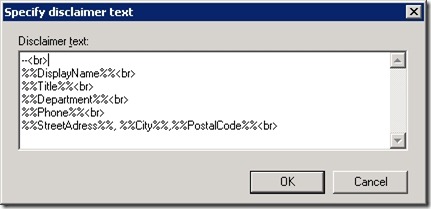
![[BlogBookmark]](http://www.adventuresinexchange.co.uk/wp-content/plugins/bookmarkify/blogbookmark.png)
![[Blogsvine]](http://www.adventuresinexchange.co.uk/wp-content/plugins/bookmarkify/blogsvine.png)
![[del.icio.us]](http://www.adventuresinexchange.co.uk/wp-content/plugins/bookmarkify/delicious.png)
![[Digg]](http://www.adventuresinexchange.co.uk/wp-content/plugins/bookmarkify/digg.png)
![[Facebook]](http://www.adventuresinexchange.co.uk/wp-content/plugins/bookmarkify/facebook.png)
![[Furl]](http://www.adventuresinexchange.co.uk/wp-content/plugins/bookmarkify/furl.png)
![[Google]](http://www.adventuresinexchange.co.uk/wp-content/plugins/bookmarkify/google.png)
![[LinkedIn]](http://www.adventuresinexchange.co.uk/wp-content/plugins/bookmarkify/linkedin.png)
![[MySpace]](http://www.adventuresinexchange.co.uk/wp-content/plugins/bookmarkify/myspace.png)
![[Reddit]](http://www.adventuresinexchange.co.uk/wp-content/plugins/bookmarkify/reddit.png)
![[Slashdot]](http://www.adventuresinexchange.co.uk/wp-content/plugins/bookmarkify/slashdot.png)
![[StumbleUpon]](http://www.adventuresinexchange.co.uk/wp-content/plugins/bookmarkify/stumbleupon.png)
![[Twitter]](http://www.adventuresinexchange.co.uk/wp-content/plugins/bookmarkify/twitter.png)
![[Windows Live]](http://www.adventuresinexchange.co.uk/wp-content/plugins/bookmarkify/windowslive.png)
![[Yahoo!]](http://www.adventuresinexchange.co.uk/wp-content/plugins/bookmarkify/yahoo.png)
![[Email]](http://www.adventuresinexchange.co.uk/wp-content/plugins/bookmarkify/email.png)